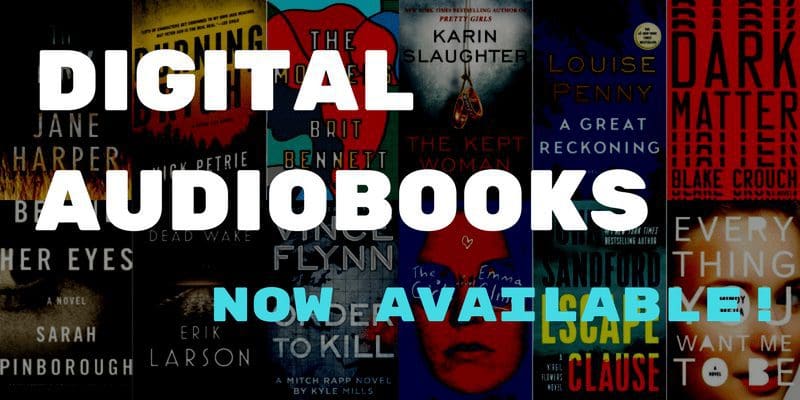
Need something stimulating for your commute or walk?
Then check out Libro.fm, a company partnering with local bookstores across the country to bring high quality audiobooks to our patrons. Make sure to follow the link bellow and start listening!
Getting Started
- Open a web browser on your desktop or tablet (I would not recommend doing the initial setup on your phone. Don’t worry, it’s easy to download and log in on your phone AFTER you’ve set up your account)
- Go to libro.fm/poisonedpen
- Create an account by clicking on the red Sign Up button in the upper right corner of the screen
- After you fill out the forms and confirm your account, start searching for titles you like
- Once you’ve selected titles, proceed to check out
- Now that you’ve completed your purchase, use your preferred listening device to download the Libro.fm app
- Log in with the information you created in step 4
- Once you log in, your purchased items should appear automatically
- Click your book to download and start listening!